Power Your Decisions with Data-Driven Clarity
Pisano’s dashboards and reports deliver powerful data visualization tools, customizable dashboards, and actionable insights. Simplify complex data, monitor key performance metrics, and enhance decision-making with a user-friendly interface designed for businesses of all sizes.
.png)
Dashboards: A Central Hub for Visualizing Insights
Pisano’s dashboards bring all your vital insights together in one place. Effortlessly track customer feedback, performance metrics, and trends with features that enhance clarity and ease of use
Centralized Views
See customer feedback, KPIs, and organizational trends in a single, organized space.

Tailored Perspectives
Create custom charts to monitor specific data flows or compare multiple data streams.
.png?width=300&name=Omnichannel_Feedback_Collection%20(10).png)
Enhanced Navigation
Navigate large datasets with smart search, intuitive filtering, pagination, and a clean, user-friendly design that works seamlessly across devices.

Real-Time Updates
Dashboards are dynamically updated to reflect the latest data, ensuring you always have the most current insights.

Reporting: Simplified, Collaborative, and Accessible
With Pisano’s reporting capabilities , teams can quickly generate, manage, and share insights with features that support both flexibility and collaboration
Effortless Creation & Smart Organization
Generate reports in seconds with an easy-to-use interface. Search, filter, and easily navigate reports using advanced pagination and categorization.

Granular Permissions
Assign specific roles or actions like view, edit, share or delete to individual users or groups for efficient team collaboration.

Master Reports
Ensure consistency with centralized dashboards and reports that auto-update for all users.

Scheduled Reporting
Automate report generation and sharing based on customizable schedules, minimizing manual efforts.

Dynamic Report Versions
Version control ensures that changes to reports are tracked, and users can revert or compare versions easily.
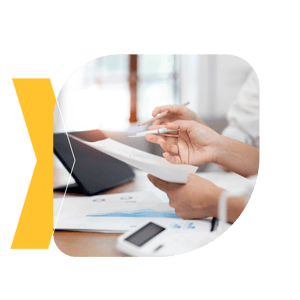
Chart Types: Empowering Insights Through Versatile Visualization
Pisano offers an extensive selection of chart types, carefully designed to transform your data into actionable insights while maintaining visual clarity and appeal. Explore a selection of our versatile chart options:
Bar and Column Charts
.png?width=300&name=Bar%20Charts%20(1).png)
Compare quantities across categories using horizontal or vertical bars.
Visualize parts of a whole within categories.
Data Relationship Charts

Represent hierarchical data with nested rectangles.
Plot relationships between two variables, identifying trends and clusters.
Performance and Status Charts
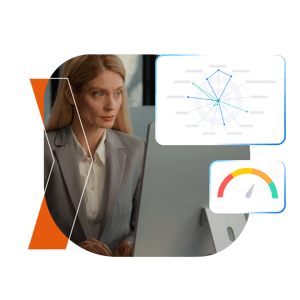
Measure key metrics like CSAT and NPS with visual meters.
Compare multiple measures across different categories, identifying strengths and weaknesses.
Tables and Advanced Displays
.png?width=300&name=Table%20Charts%20(1).png)
Present data in a tabular format for precise comparison.
Visualize positivity and key metrics for matrix-based survey responses.
Geographic and KPI Charts

Show data distribution across continents, countries and cities.
Use KPI measures for comparison within radar, gauge, and table charts.
Pie Charts

Visualize the contribution of the selected values to the total sum as a percentage.
Represent data in multiple levels or layers.
Advanced Customization & Seamless Sharing
Pisano empowers teams with flexible customization and effortless collaboration tools designed for modern business needs
Customizable Layouts and Brand Identity
Rearrange, resize, and rename widgets to prioritize what matters most. Incorporate your brand’s identity into dashboards and reports with rich theme options.

Advanced Filtering
Apply global filters like channel-unit-date and tag for dashboards or chart-specific filters for focused analysis. Refine data sets with criteria like Report Name, Create Date, Creator, and Last Updated By.
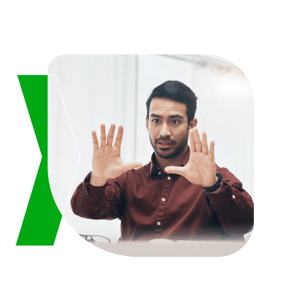
Role-Based, Interactive Sharing
Assign reports to roles or teams, automatically providing access to the right people, collaborate on reports with real-time updates and version tracking for seamless teamwork.

Dynamic Segmentation
Organize and analyze data by location, customer segments, or product preferences. Highlight trends during specific periods with detailed markers.

Reference Definitions
Compare data against benchmarks or targets for contextual insights.

Hierarchical Management: Insights at Every Level
Pisano adapts to your organizational structure, enabling localized insights and alignment.
Organizational Adaptability
Dashboards and reports automatically update to reflect changes in hierarchy or structure.

Branch-Specific Assignments
Assign dashboards and reports to branches, regions, or roles for targeted visibility.



